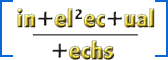Your computer is like a trusted companion, whether you use it for work, school, or entertainment. But just like any device, it needs regular care to keep it running smoothly. Neglecting to maintain your computer can lead to slowdowns, unexpected crashes, or even costly repairs. The good news? It doesn’t take much effort to keep your computer in top shape. Let’s dive into 10 simple ways to take care of your computer, so you can enjoy a fast, reliable system for years to come.
Why Taking Care of Your Computer is Important:
Taking care of your computer is not just about preventing technical problems; it’s also about extending its lifespan. A well-maintained computer will work efficiently, avoid frequent breakdowns, and save you from the frustration of a sluggish system. By following a few easy maintenance steps, you can prevent common issues such as viruses, overheating, or insufficient storage space. Whether you're a casual user or rely on your computer for critical tasks, these tips will help you get the most out of your device.
1. Keep Your Computer Clean:
Dust is one of your computer’s worst enemies. It can clog up fans, cause overheating, and lead to hardware failure. Make it a habit to clean your computer’s exterior regularly. Use a soft, dry cloth to wipe the surface, and don’t forget to clean the keyboard, mouse, and monitor. For the interior, use compressed air to blow out dust from the vents and fans.
2. Regularly Update Software and Drivers:
Keeping your operating system and software up to date is crucial for security and performance. Updates often include patches for bugs and security vulnerabilities. Outdated drivers can cause compatibility issues, so ensure that your hardware drivers are up to date as well.
3. Use Antivirus Software:
No matter how careful you are online, your computer is still vulnerable to viruses and malware. A good antivirus program provides an extra layer of protection. Set it to run regular scans and keep it updated to guard against new threats.
4. Manage Your Disk Space:
A cluttered hard drive can slow down your computer. Regularly check your disk space and delete files you no longer need. If you store a lot of large files, consider moving them to an external hard drive or cloud storage. You can also use disk cleanup tools to remove temporary files and old backups.
5. Backup Important Data:
Imagine losing all your important files because of a system crash or hardware failure. Regularly backing up your data ensures that you won’t lose anything important. You can use an external hard drive or cloud-based services like Google Drive or Dropbox to keep your data safe.
6. Avoid Overheating:
Heat is a common cause of computer damage. Overheating can reduce the lifespan of your hardware and cause it to malfunction. Make sure your computer has proper ventilation and never block the vents. If you’re using a laptop, consider using a cooling pad to prevent overheating.
The Importance of Cooling Systems: Your computer’s cooling system plays a vital role in maintaining its temperature. Clean your fans regularly and ensure that your computer’s internal cooling system is working efficiently. For desktops, you might want to consider additional fans or a liquid cooling system if you often run demanding software.
7. Use a Surge Protector:
A power surge can fry your computer’s internal components. To protect it from electrical surges, always use a surge protector. This small investment can save you from the much larger cost of replacing damaged hardware.
8. Handle Your Computer with Care:
While it may seem obvious, handling your computer with care is often overlooked. Avoid carrying your laptop by the screen, and always make sure to use a padded case when traveling. For desktop users, make sure all connections are secure and cables are not tangled or strained..
9. Uninstall Unnecessary Programs:
Over time, you might accumulate programs that you no longer use. These unused programs take up valuable space and can slow down your computer. Go through your installed programs regularly and uninstall anything you don’t need.
10. Optimize Startup Programs:
When you start your computer, certain programs launch automatically in the background. These startup programs can slow down your system. You can manage these programs through your operating system settings and disable any that are not essential.
Conclusion:
Taking care of your computer doesn’t have to be a chore. With just a few simple steps, you can keep your device running smoothly for years to come. Regular cleaning, software updates, virus protection, and careful handling can make a big difference in your computer’s performance and lifespan. By following these tips, you’ll not only prevent common issues but also enjoy a faster, more reliable computer.