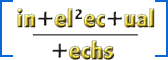To avoid viruses on your computer, here are some essential steps you can take:
1. Keep your operating system and software up to date: Regularly install updates and patches for your operating system (e.g., Windows, macOS, Linux) and all installed software. These updates often include security fixes that help protect your computer from known vulnerabilities.
2. Use a reputable antivirus software: Install a reliable antivirus program and keep it updated. It will help detect and remove viruses, malware, and other malicious software from your computer. Schedule regular scans to ensure ongoing protection.
3. Be cautious with email attachments and downloads: Avoid opening email attachments or downloading files from untrusted or suspicious sources. Be particularly cautious of executable files (e.g., .exe, .bat) or files from unknown senders. Scan all downloads with your antivirus software before opening them.
4. Enable automatic firewall protection: Ensure your computer's firewall is turned on. Firewalls act as a barrier between your computer and the internet, blocking unauthorized access and preventing certain types of malware from entering your system.
5. Exercise caution when browsing the internet: Be mindful of the websites you visit and the links you click on. Stick to reputable websites and avoid clicking on suspicious links, especially in pop-up windows or emails. Enable browser security features like safe browsing and disable automatic downloads.
6. Use strong and unique passwords: Create strong, complex passwords for your computer, online accounts, and Wi-Fi network. Avoid using easily guessable passwords like "password123." Consider using a password manager to securely store and generate unique passwords for different accounts.
7. Be wary of phishing attempts: Be cautious of emails, messages, or websites that ask for personal information or financial details. Phishing attempts often masquerade as legitimate sources. Avoid clicking on suspicious links and verify the authenticity of requests before providing any sensitive information.
8. Enable user account controls: Use a standard or limited user account instead of an administrator account for everyday activities. This practice limits the potential damage in case malware tries to make unauthorized changes to your system.
9. Regularly backup your data: Create backups of your important files and documents regularly. Use external hard drives, cloud storage, or backup software for this purpose. In case of a virus infection or system compromise, you can restore your data to a clean state.
10. Educate yourself and stay informed: Stay updated on the latest security threats and best practices for computer safety. Regularly read reputable online sources or security blogs to keep yourself informed about emerging threats and how to protect your computer effectively.
Remember that while following these steps can significantly reduce the risk of virus infections, no method is foolproof. Being cautious, practicing safe browsing habits, and maintaining a layered approach to security will greatly enhance your protection against viruses and other malware.