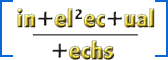Dashlane is a password manager that helps you securely store and manage your passwords. Here are some key features and steps to use Dashlane for passwords:
Features:
-
Password Generation:
- Dashlane can generate strong, unique passwords for your accounts.
-
Secure Password Storage:
- Dashlane securely stores your passwords in an encrypted vault.
-
Autofill:
- Dashlane can automatically fill in your passwords for websites and applications.
-
Digital Wallet:
- It can store payment information securely for online transactions.
-
Security Dashboard:
- Dashlane often provides a security dashboard to assess the strength and security of your passwords.
-
Two-Factor Authentication (2FA):
- Dashlane supports two-factor authentication for an added layer of security.
Steps to Use Dashlane:
-
Installation:
- Download and install Dashlane on your device.
-
Account Setup:
- Create a Dashlane account and set up a strong master password. This is the only password you need to remember.
-
Import Existing Passwords:
- Dashlane can import passwords stored in your browsers or other password managers.
-
Save New Passwords:
- When you log in to a new website or service, Dashlane will prompt you to save the login information.
-
Password Generation:
- Use Dashlane to generate strong, unique passwords for your accounts.
-
Autofill:
- Dashlane will automatically fill in your login information when you visit a saved website.
-
Secure Notes and Personal Information:
- Dashlane can also securely store notes and personal information.
-
Sync Across Devices:
- Dashlane can sync your passwords across multiple devices, ensuring you have access to your passwords wherever you go.
-
Security Dashboard:
- Regularly check the security dashboard to identify and update weak or reused passwords.
-
Change Passwords Easily:
- Dashlane can help you change passwords for supported websites quickly.
-
Emergency Contacts:
- Set up emergency contacts who can request access to your passwords in case of an emergency.
-
Two-Factor Authentication:
- Enable two-factor authentication for your Dashlane account for enhanced security.
Remember to keep your master password secure and strong, as it is the key to unlocking all your stored passwords. Additionally, consider enabling two-factor authentication wherever possible for an extra layer of protection. Regularly update and review your passwords for better security hygiene.